How AI Works (and How to Actually Use It)
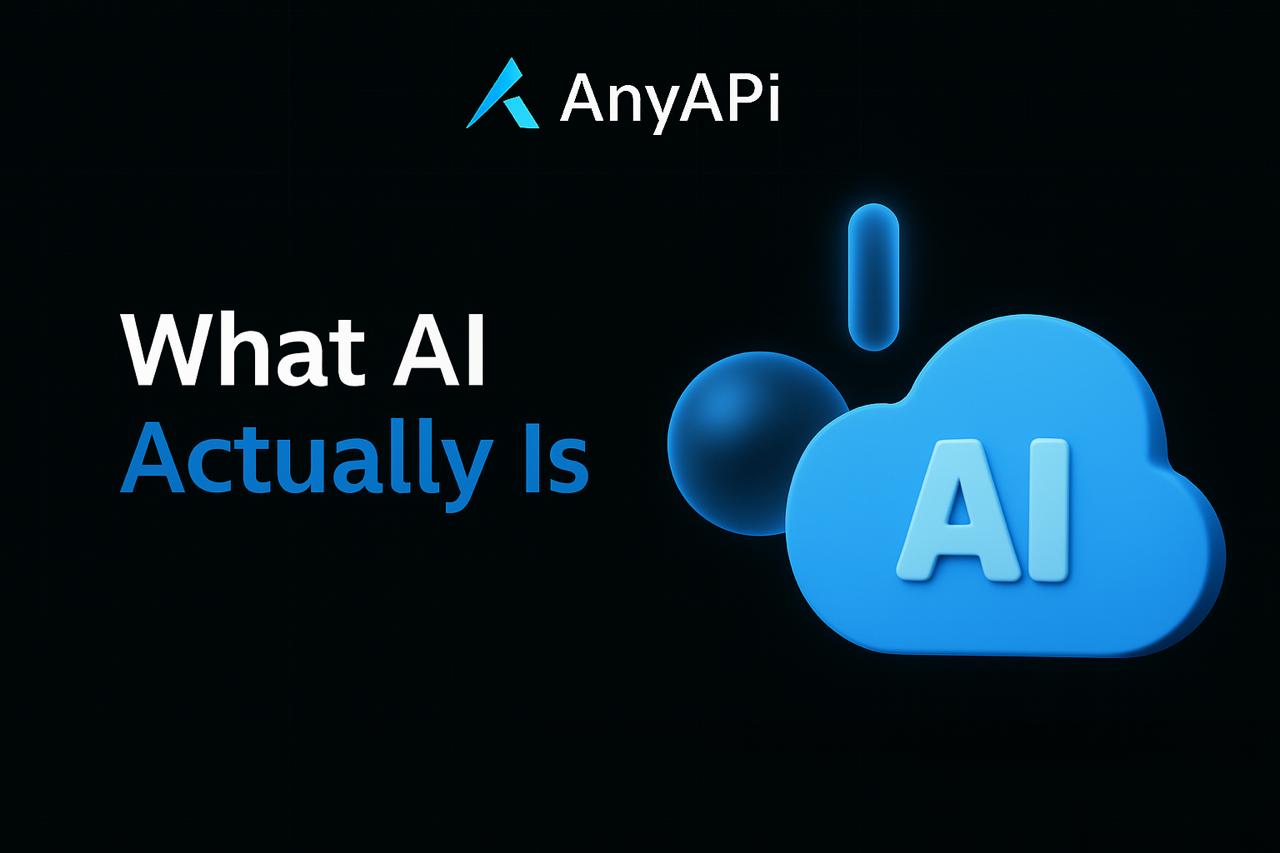
You don’t need a PhD in machine learning to build with AI in 2025. But if you’re shipping LLM-powered tools, automations, or SaaS integrations, you do need a working understanding of how AI systems actually function.
This guide explains AI step-by-step: how it learns, predicts, and powers real products. Whether you're fine-tuning models, calling APIs, or just trying to debug a flaky prompt, it helps to know what's happening under the hood.
What AI Actually Is
Artificial Intelligence refers to machines that perform tasks that typically require human intelligence. This includes recognizing speech, making decisions, generating text, or identifying patterns in data.
Today, the most common and commercially useful form of AI is machine learning (ML). Within ML, deep learning(which uses neural networks) powers the large language models (LLMs) and generative tools you work with daily.
In short:
- AI = the goal
- ML = the method
- Deep Learning = the architecture (e.g., transformers)
Step 1: How AI Learns from Data
AI systems learn by identifying patterns in data. Here's the typical process:
- Data collection – e.g., text documents, images, audio, code
- Labeling (if supervised) – like "spam" vs. "not spam"
- Training – feeding data into a model that adjusts its internal parameters
- Validation – testing performance on unseen data
- Tuning – optimizing performance and generalization
For LLMs, the process involves massive corpora of text data and hundreds of billions of parameters. Open-source models (like LLaMA 3 or Mistral) follow similar pipelines at a smaller scale.
Dev example: A startup builds a support ticket classifier by fine-tuning an open model on labeled historical tickets from Intercom.
Step 2: Model Architecture (a.k.a. the Brain)
Most modern AI systems use neural networks, specifically transformers. These models take input (like text or code) and output predictions (like the next token).
Key building blocks:
- Embeddings: Represent text or data as vectors
- Attention mechanism: Helps the model focus on relevant parts of the input
- Layers: Stacked components that learn hierarchical patterns
- Parameters: The model's internal memory (GPT-4 has over 1 trillion)
You don’t have to build these from scratch. But understanding them helps when debugging weird outputs or hallucinations.
Scenario: A dev team notices their chatbot keeps returning outdated policy answers. They fix it by combining the LLM with vector-based retrieval and grounding context.
Step 3: Inference (a.k.a. Making Predictions)
Once trained, models are deployed and used for inference. That means:
- Accepting input (prompt, text, image)
- Running it through the model graph
- Producing output (prediction, generation, classification)
In real-world systems, inference must be:
- Fast (low latency)
- Cheap (token-efficient)
- Controlled (temperature, max tokens, stop sequences)
Use case: A SaaS tool uses a cloud-hosted LLM to generate email drafts for users in real time, with inference optimized for cost and speed.
Step 4: Feedback Loops and Continuous Improvement
AI systems improve through feedback:
- Explicit feedback: User thumbs-up/down, ratings, or corrections
- Implicit signals: Clicks, conversions, time-on-task
- Reinforcement learning: Adjusting the model based on reward signals (e.g., RLHF)
This step is essential if you want to improve accuracy, personalization, or task completion over time.
Example: An LLM-powered content platform adapts tone and voice based on ongoing user edits.
Key Tools and Infra You’ll Use
You don’t need to build from scratch. Most modern AI apps are built with tools like:
- Model APIs: OpenAI, Anthropic, Cohere
- Open-source models: LLaMA, Mistral, Gemma
- Vector databases: Pinecone, Weaviate, Qdrant
- Orchestration frameworks: LangChain, LlamaIndex
- Observability: Langfuse, PromptLayer, OpenTelemetry
Bonus: Add guardrails (like Guardrails.ai or Rebuff) to protect against bad outputs.
Putting It All Together
Let’s say you’re building an AI feature inside a product. Here’s what it looks like:
- User asks a question
- You fetch relevant docs via vector search
- You construct a smart prompt with retrieval context
- You call a hosted model (or run your own)
- You return the answer in your UI
- You log results and track user feedback
That’s AI in production – not a magic box, but a system of moving parts.
Understand It to Use It
You don’t need to train billion-parameter models to build with AI. But you do need a working understanding of how they learn, infer, and adapt. The better you understand the components, the better your product decisions, debugging sessions, and user experiences will be.
At AnyAPI, we help developers plug into AI faster – with instant model access, multi-model orchestration, and scalable infrastructure. So you can focus on what matters: shipping useful, intelligent products.
FAQ
Do I need to train my own AI model?
No. Most teams use hosted APIs or fine-tune open models. Training from scratch is expensive and unnecessary unless you’re building core research.
How do I improve my model’s accuracy?
Use better data, add retrieval grounding, fine-tune selectively, or constrain outputs with system prompts.
Why does my LLM output change every time?
LLMs are probabilistic. Adjust temperature or use deterministic settings for stability.
What’s the biggest AI risk in production?
Hallucinations, latency, and uncontrolled costs. Solve with prompt design, RAG, monitoring, and fallback rules.





